Since a lot of you are asking for a working guide concerning Epic Games release, these are the steps to correctly install mods downloaded from mudrunner.net on your Epic Games game version.
Please follow the instructions exactly as described below:
== This works on Spintires MudRunner in Epic Games Store version only (For a regular guide, https://mudrunner.net/how-to-install/) ==
• Download and extract archive containing your selected MudRunner MOD (for this example I’m using one of these cars);
• The most important thing now is to check the internal structure of the zip. If you see something like “00 – Copy to game folder” or something like this, then it will not work as it is. But don’t worry, we’ll get there.
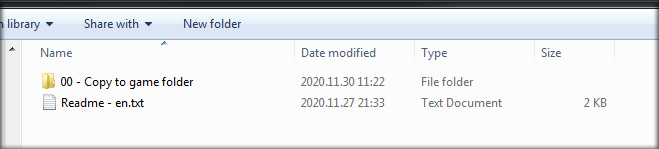
• Go inside this folder until you see the internal structure like this:
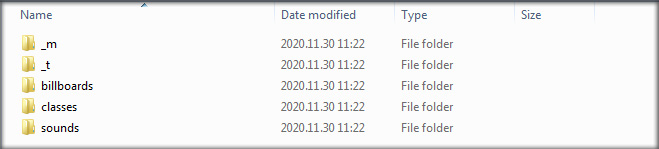
• Now open a different explorer window and go to your game location. You need to create a new folder on your game location to copy the extracted mod files.
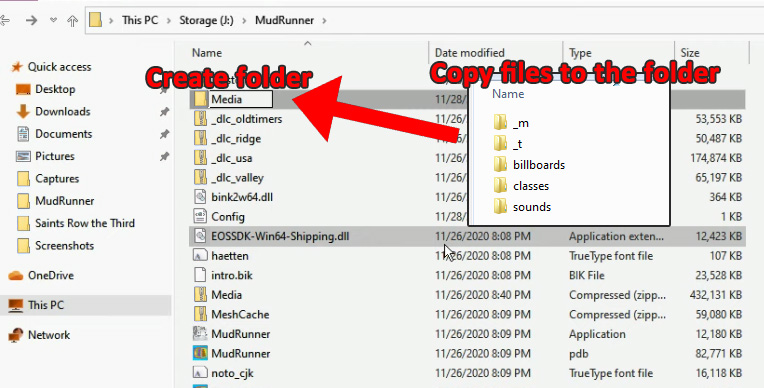
• On your game folder, you should also see Config.xml file:

• Edit Config.xml file with the text editor to add an extra line pointing to your new folder “Media” or any other name of your choice.
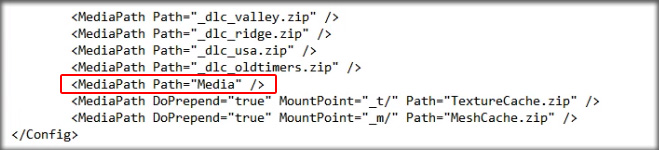
• Save the file and you should be good to go!
If these few steps were difficult to understand, or for some reason it still does not work for you, you can watch a step by step video. In this video, even more simple method is used – you can simply add your extracted mod files to existing zip file, that is already included by default. Here is how it goes:
== Video tutorial how to install mudrunner mods on epic games ==
Hope this helps!


how to make the mod works for multiplayer? i’m using the epic game version
start your game without mod, when you are in start menu, minimize your game, install your mod, go back to your game and enjoy your Multiplayer
doesnt work for me, when i start loading into the lobby it checks again and says that the files differ from original
nobody knows how this mod works in multiplayer
start your game without mod, when you are in start menu, minimize your game, install your mod, go back to your game and enjoy your Multiplayer
this is pointless.. of course i know the basics to mod installation; where does epic usually place their game folders? I can find it within epic folders, what so ever.. is there a specific app or tool that is used when installing mods through epic?
you put it in the media folder
its gonna be a folder on its own called mud runner wherever you installed the game
C:\Program Files\Epic Games\Mudrunner
Go into C:\Program Files\Epic Games\MudRunner
Can you use mods and still use the dlc?
HOW DO YOU MODIFY THE CONFIG THING
right click on it, open in notes
Right click, and click Edit.
i have the epic games version and i need help because i am not experienced in modding game files and what not, can someone please hit me up on discord and walk me through it?
my discord is
MYNAMEIS42069#1998
if you need it only for singleplayer i can help you
How do I edit the config? There is no way what so ever that I could find.
I can’t did can someone help
i still do not understand how to install the dev tools, when i download it, its a setup file
when i download this mod: https://mudrunner.net/mudrunner-mods/toyota-hilux-xtra-cab-1989/
the game keeps loading and never loads. what should i do?
how do i fix the loading problem (game says “loading please wait” and it never loads? i download and install the mod correctly: https://mudrunner.net/mudrunner-mods/toyota-hilux-xtra-cab-1989/
How to install file mod .pak to mudrunner epis ?
https://mudrunner.net/mudrunner-mods/dodge-ram-1500-2019-v1-1-0/
Thank!
Hey everyone!
Trying to launch the Mod via Epic games.
I am unable to launch the dev tool. Added the file path in mod setting and installed them, after that attempted to run Mudrunned through the Mod and getting these errors:
MudRunner.190814.LAAPatched.exe – System Error
The code execution cannot proceed because bink2w32.dll was not found. Reinstalling the program may fix this problem.
And also this error:
MudRunner.190814.LAAPatched.exe – System Error
The code execution cannot proceed becausesteam_api.dll was not found. Reinstalling the program may fix this problem.
These instructions above are for Car mods, however i am trying to launch the actual Dev Tool for single player and this constantly happening reinstalled Mod countless amounts of times my game version : 25.02.21
wheres the link?
Several additions to this article:
NAME OF FOLDER:
Any Guide I saw so far tells you that shall name your additional folders “Media”, “Media1” an so on. You can use any name you like. Personally I like it better to give names to the folders where you can clearly identify the content.
MULTIPLAYER with Mods
As mentioned before this one is a little bit tricky. As some might have already recognized, when mods are installed it is not possible to play multiplayer games, which is annoying. When starting, the program checks whether there are any non official maps or trucks installed, according to the config file. However, when the folder (of your modded truck or map) is empty, mudrunner will not block you from Multiplayer.
For example you like use a custom truck in Multiplayer:
1. You create a Folder “truck” in your Mudrunner games folder, this folder remains empty
2. You create a folder “truckdata” here you copy the data to.
3. Use windows editor to edit your config.xml
add the line
save and exit
4. start mudrunner, when you are in the main menu, switch to windows explorer, navigate to the games folder.
4a. you rename the folder “truck” to “truckempty”
4b. you rename the folder “truckdata” to “truck”
4c. go back into the game and enjoy your cool truck in multiplayer.
5. when finished with gaming you exit mudrunner.
5a. you rename the folder “truck” to “truckdata”
5b. you rename the folder “truckempty” to “truck”
By simply renaming some folders you can easily trick the game. However, especially when you have installed several cars and maps this will become rather extensive. Therefore it is much easier to write a batch file. Start Windows editor
@echo off
echo MudRunner started…
“C:\Users\Yourusernamehere\Desktop\MudRunner.url”
echo Wait until you are in the mudrunner Main Menu then return
:again
set /p beginn= Type “start” to load MOD:
IF %beginn% EQU start (GOTO runmod) else (GOTO again)
:runmod
REN “C:\Program Files\Epic Games\MudRunner\truck” emptytruck
REN “C:\Program Files\Epic Games\MudRunner\truckdata” truck
:ending
set /p eingabe= Type “end” to revert everything:
IF %eingabe% EQU end (GOTO stopMod) else (GOTO ending)
REN “C:\Program Files\Epic Games\MudRunner\truck” truckdata
REN “C:\Program Files\Epic Games\MudRunner\emptytruck” truck