• This guide is based on SpintiresMod.exe v 1.9.2 – (Download below)
• For the latest version (SpintiresModInstall.1.10.14-2.7z) see here.
• For Epic Games installation guide, click here.
If you’ve had SpinTires Plus in the first game (SpinTires 03/03/16), or you are completely new to the game and are wondering how YouTubers, friends etc. have the Dev Tools and battery winch, you’ve come to the right place! This tutorial will show you how to get the mod and be able to use it as easy as possible.
SpintiresMod is an executable program. Meaning you download it, install it on your computer with a setup wizard, and go from there.

Once you have installed SpintiresMod with the setup (which I assume you know how to do. If not, ask below for guidance), it will launch. On the top left there is a button that says Mod Settings as seen in the screenshot above. Click that. Then, this window will appear.
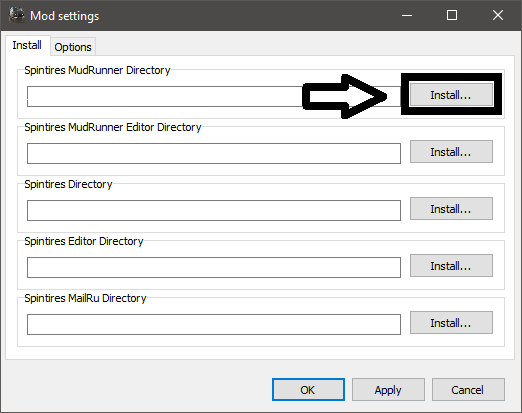
Click the Install… button on the right under Spintires Mudrunner Directory. Another window will appear that shows all your folders and drives. (Or other Steam directory)
Navigate to > This PC
—–L>C:/
——–L>Program Files x86
————L>Steam
—————-L>steamapps
——————–L>common
(or wherever you have Steam installed on your drive(s). In > common, select > Spintires Mudrunner and click Ok, then click Apply and Ok on the Mod Settings window.

Launch MudRunner from SpinTiresMod. You will have a new button in Settings at the bottom that will say Advanced Options. That’s the in-game Mudrunner Plus Config panel, you’ll want to check all the boxes in there. Also, you must launch Mudrunner from SpintiresMod.exe on your desktop. Any other way like through steam library in most cases doesn’t work. And you’re done! (this also works for Spintires 03/03/16. Just install the Spintires directory in the according Install… button)
Still stuck on something? Just watch and follow this how to install mudrunner mods video (It really works! Updated in 2020):
——————————————————————————————–
Spintires: MudRunner Mods Converter / Editor
On Steam:
Win+R and type: “steam://install/716020” then press enter.
Desktop:
All sorts of bugs are possible. Version of Beta. Take a good check before install it. May have some issue.
Installation is not required – you only need to unpack the archive.



“The code execution cannot proceed bacuse steam_api.dll was not found”
Ayyo bruh i’m using epic game’s version
ME TOO!
same bro
Seriously, just watch and follow the video. No errors after I did that!
Are you using epic games version
same
did u find a fix
You cant on epic games version. I bought steam just because i want use mods easier
same XD
thats because its only for steaamm lmaaoooo
I also had this steam_api.dll not found error, but it worked after clean re-install though

Did you re-install the full game or the mod program? Having some trouble with this steam_api.dll error on my epic games copy
same
Having the same problem :/
not work on epic :///
It Dosent Work On Epic Games Cuz It Saves It’s FIles In A Secret DIrectory Which SUCKS!
Please add a version vor Epic games. Thanks 😀
Please add epic games i dont want download crack for devtools
How to install on Epic Games: https://mudrunner.net/how-to-install-epic-games/
Hi, Unfortunately I have the version of the game Spintires MudRunner from the Epic Store and this mod (SpintiresMod.exe) is not compatible with the version from the epic store. The mod tells me that it cannot find steam_api.dll. They could make this mod compatible with the Epic store version. When I install a tracked vehicle and when I enter the game, the vehicle appears without the tracks and I read on web pages that this mod solves that problem. Please make this mod compatible with the epic store version, I downloaded a lot of tracked vehicles and none worked.
this worked verywell
it works for me on epic games.
what did you do?
Dev tool for mudrunner epicgames please
How to fix the annoying could not find entry point?
didnt work did everything and it launch but in settings isnt the advanced button
can you make a version for 64 bit. i have only “steam_api64.dll” and the tool works only wiht 32bit version.
it says binkw32.dll was not found